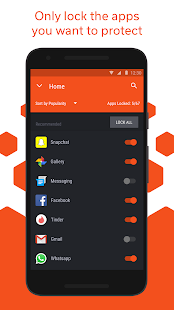Hexlock
Easy to use app lock and photo vault
- Category Security/Performance
- Program license Free
- Version 2.0.137
- Size 11 MB
- Works under: Android
- Program available in English
- Content rating Everyone
- Package name com.liquidum.hexlock
-
Program by
Liquidum Limited
Fitzwilliam Business Centre 77 Sir John Rogerson Quay, Dublin, Ireland
Overview
Hexlock is an intuitive security application designed to protect your data and maintain privacy on your Android device. With its easy-to-navigate interface, it allows you to lock specific apps, safeguarding them from unauthorized access. It is a perfect solution for those who frequently share their devices but wish to maintain privacy and control over certain applications.
Setting Up
The setup process for Hexlock is straightforward. You are required to create a pattern or PIN upon downloading the application. This will be used to unlock your protected apps. Once the password is set, you can then proceed to select the apps you wish to secure. This feature ensures that only you have access to your chosen apps, effectively protecting your private conversations, photos, and other sensitive content.
Profile-Based Access
A key feature that sets Hexlock apart is its ability to create different profiles for various situations. For instance, you can create different profiles for home and work, each with a unique set of accessible apps. This means you can restrict access to certain apps when you're at work, while allowing full access when you're at home. These profiles can be activated or deactivated with a simple tap, eliminating the need to manually adjust your privacy settings continually.
Efficiency and Flexibility
Hexlock’s primary strength lies in its simplicity and flexibility. It allows you to safeguard all your apps with just a single tap. This means you don’t have to adjust settings individually for each person you share your device with. Whether you're handing your device to a friend or leaving it in a public place, you can rest assured that your private content is secure.
Conclusion
With Hexlock, you gain complete control over your privacy. Its user-friendly interface, combined with its ability to create unique profiles, makes it an excellent choice for anyone looking to secure their Android device. No longer will you have to worry about anyone accessing your private content or sending your personal information to others.
Pros
- Easy to set up and use
- Allows creation of multiple profiles for different situations
- Secures apps with a simple tap
- Offers comprehensive control over device privacy
Cons
- Requires remembering a pattern or PIN
- Does not offer a recovery option for forgotten passwords
Pushing bug fixes to make Hexlock more stable.
Enjoy Hexlock, the best security app.